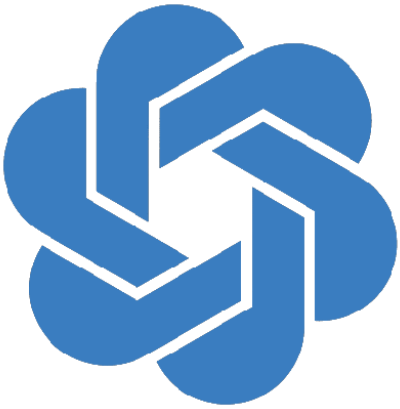Have you ever been chatting away with ChatGPT, enjoying a great conversation, and then suddenly an annoying “error in moderation” message pops up? It’s super annoying, right? You’re definitely not the only one. Many folks are left scratching their heads, wondering what they wrong & why their innocent questions got flagged.
ChatGPT’s moderation system is there to keep things safe and appropriate. But sometimes it goes overboard or just misunderstands what you type. These glitches can be anything from minor annoyances to big interruptions that mess up your productivity. It makes users feel lost and let down. So, what’s causing these hiccups in moderation, and more importantly, how can we fix them?
In this blog post, we’re diving deep into ChatGPT’s moderation system. We’ll check out the common errors, what’s causing them, solutions etc. Plus, we’ll talk about possible fixes and future tweaks that can make AI moderation better and more user-friendly. Let’s crack the code behind ChatGPT error in moderation and figure out how we can make our way through this AI world a bit more smoothly.
What is ChatGPT Error in Moderation?
Imagine ChatGPT as a bustling marketplace of words, where ideas and responses fly back and forth. Moderation, in this analogy, is the security guard, keeping things safe and appropriate. Now, just like any good security guard, sometimes the system might overreact. An innocent phrase might sound suspicious to the algorithm, triggering the “Error in Moderation” flag and shutting down the conversation.
Causes of ChatGPT Error in Moderation
Several factors can contribute to the “Error in Moderation” hiccup:
- False positives: False positives happen when the system wrongly flags harmless stuff as inappropriate. This can be annoying for users & mess up the chat flow. For instance: Innocent phrases getting wrongly picked up as offensive, scientific or medical terms mistakenly flagged as explicit and discussions about serious topics seen as harmful intent.
- Context is King (or Queen): The meaning of a sentence can be heavily dependent on the surrounding conversation. Without the full picture, ChatGPT might misinterpret your intent, leading to an unfair moderation flag. Imagine discussing a historical event and mentioning a controversial figure – without proper context, the AI might misinterpret your neutral reference as an endorsement.
- Contextual Misinterpretations: ChatGPT’s moderation system may falter when dealing with diverse languages and cultural contexts: Idioms: phrases like “it’s raining cats and dogs” might be flagged, harmless regional expressions misinterpreted as offensive (Slang) and references to cultural practices misunderstood as inappropriate
- Language and Cultural Nuances: Like any system trained on real-world data, ChatGPT can unknowingly inherit biases from its training dataset. This can lead to unfair moderation, where certain types of language or viewpoints are flagged more frequently than others. For example, slang or informal language used by specific demographics might be mistakenly flagged as inappropriate.
- Overly Strict Filtering: Sometimes, the moderation system errs on the side of caution, resulting in: blocking educational discussions on serious topics, limiting talks on important but touchy subjects and stopping creative writing or role-play scenarios.
- Technical Glitches: Even the most sophisticated AI isn’t immune to occasional technical hiccups. Server issues or bugs within the moderation system can sometimes trigger false flags, leaving you scratching your head at the seemingly unprovoked error message.
Solution for ChatGPT Error in Moderation
While encountering this error can be understandably frustrating, fret not! Here are some helpful strategies to navigate the situation:
- Rephrase your last prompt: Sometimes, simply rewording your last prompt can be enough to appease the moderation system. Choose different words, clarify your intent, and avoid potentially sensitive phrasing. Remember, clear communication is key even with AI companions.
- Change the topic: If the flagged topic seems particularly sensitive, consider gracefully shifting the conversation to safer ground. Explore a different area of interest, introduce a new theme, and allow the dialogue to flow naturally in a different direction.
- Report the issue: Don’t hesitate to report the issue to OpenAI! By informing them about your experience with false flags, you contribute valuable data that helps them improve the moderation system and prevent similar occurrences in the future. Remember, your feedback is crucial in shaping a better AI experience for everyone.
- Take a break: Sometimes, the best solution is to simply step away and come back later. A fresh perspective can do wonders for both you and ChatGPT. Take a break, clear your head, and return to the conversation with renewed focus and clarity.
Remember, “Error in Moderation” doesn’t mean you’re doing anything wrong! It’s just a reminder that AI, like any tool, is still under development. By understanding the reasons behind this error and working together with OpenAI, we can help make ChatGPT a more reliable and enjoyable experience for everyone.
Bonus Tip: For even more insights into the “Error in Moderation” phenomenon, consider exploring OpenAI’s official documentation and community forums. These resources offer valuable information on the moderation system’s workings, common error triggers, and ongoing efforts to improve
Valuable Steps to Avoid ChatGPT Error in Moderation?
Proactive Prevention
- Mind the Topic: Be mindful of sensitive topics like politics, religion, or social justice. Approach these discussions with caution and neutrality, avoiding inflammatory language or biased statements.
- Clarity Counts: Strive for clear and concise communication. Avoid slang, abbreviations, or informal language that might be misinterpreted by the moderation system.
- Fact-Check Yourself: Double-check factual claims and avoid spreading misinformation. This can trigger the error due to potential harmfulness or inaccuracy.
Engaging Responsibly
- Embrace Feedback: Don’t take moderation flags personally. Use them as learning opportunities to refine your communication and understand the system’s limitations.
- Shift and Adapt: Be flexible and willing to adapt your conversation if flagged. Pivot to safer topics, rephrase your statements, or seek clarification from the AI.
- Human Touch Wins: Remember, AI is still under development. Don’t hesitate to clarify your intent or provide additional context in a human-to-human manner if needed.
By incorporating these proactive and responsible steps, we can navigate AI conversations with greater confidence and minimize the chances of encountering “Error in Moderation.” Remember, the key lies in open communication, mutual understanding, and a shared commitment to responsible AI development.
Conclusion
The “Error in Moderation” may seem like a roadblock, but it serves as a valuable reminder of the challenges and opportunities inherent in developing fair and responsible AI. By understanding the reasons behind this error, employing practical strategies during interactions, and embracing ongoing efforts to refine AI moderation systems, we can contribute to shaping a future where AI enriches our lives through safe, nuanced, and inclusive communication. Remember, the journey towards seamless and enriching human-AI dialogue is one we take together, and every step, even those marked by occasional “errors,” brings us closer to a future where AI empowers us to connect, create, and understand the world around us in new and exciting ways.
Frequently Asked Questions
What does “ChatGPT Error in Moderation” mean?
“ChatGPT Error in Moderation” refers to situations where ChatGPT’s moderation system flags certain language or topics as inappropriate, leading to a disruption in the conversation.
Why does ChatGPT encounter moderation errors?
There are various reasons, including biases inherited from its training data, sensitivity to certain topics, issues with contextual understanding, and occasional technical glitches.
Can biases in ChatGPT moderation be fixed?
Efforts are ongoing to address biases, and users can contribute by reporting false flags. OpenAI continually refines the system to enhance fairness and accuracy.
How can users handle encountering an “ChatGPT Error in Moderation”?
Users can try rephrasing prompts, changing topics, reporting the issue to OpenAI for improvement, or taking a break and returning with a fresh perspective.
How can users contribute to improving ChatGPT’s moderation system?
Users can provide feedback to OpenAI, reporting instances of false flags. This helps in refining the system and preventing similar errors in the future.
How can users engage responsibly in AI conversations with ChatGPT?
Users can embrace feedback, be flexible in adapting conversations, communicate in a clear and neutral manner, and remember that AI is still under development.