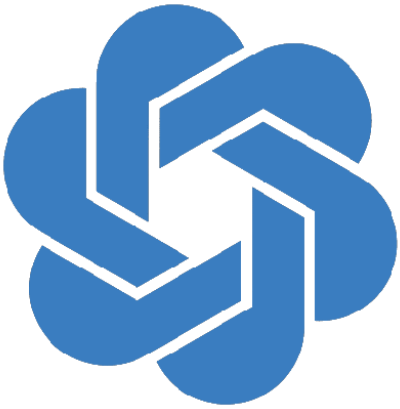In the intricate world of SAP landscapes, ensuring functionalities operate seamlessly is crucial. This is where SAP service activation comes into play. It’s the process of enabling and configuring various services within the SAP ecosystem, essentially turning on the features your organization needs to run smoothly. This expanded blog dives deeper into the world of SAP service activation, exploring its intricacies, types, activation processes, potential challenges, and best practices for optimization. By understanding these aspects, you can ensure your SAP environment functions optimally, empowering your business processes.
What is SAP Service Activation?
SAP offers a vast array of services, each catering to specific functionalities within your organization. Imagine these services as instruments in an orchestra – each plays a vital role, but it’s the conductor (your business processes) that brings them together to create a harmonious symphony.
Here’s a Closer Look at Some Key Service Areas
- Material Management: This service acts as your inventory conductor, managing the flow of goods, from procurement and warehousing to order fulfillment. It ensures your materials are available when needed, preventing stockouts and production delays.
- Sales and Distribution: Think of this service as your customer experience maestro. It streamlines order processing, customer management, and delivery, guaranteeing a smooth and efficient journey for your customers.
- Financial Management: This service is your financial orchestra leader, handling transactions, accounting, and reporting with precision. It ensures accurate financial data is readily available for informed decision-making.
- Human Capital Management: This service empowers your human resource team, managing employee data, payroll, and talent development. It helps you attract, retain, and develop a skilled workforce.
- Customer Relationship Management (CRM): This service fosters stronger customer relationships. It acts as a communication bridge, facilitating interactions, managing leads, and enhancing customer satisfaction.
These are just a few examples, and the specific services you utilize will depend on your unique business needs. But understanding the symphony of SAP services allows you to leverage them effectively for optimal performance.
Types of SAP Service Activation
There are two primary types of SAP service activation: Internal Service Activation and External Service Activation
Internal service activation focuses on functionalities within a single SAP system, external service activation opens doors to a broader world of integration. It allows your SAP system to communicate and exchange data with other SAP systems or even external applications.
Imagine two orchestras – your SAP system and an external application – performing in perfect harmony. This seamless exchange of data fosters:
- Enhanced Collaboration: External service activation enables collaboration between departments or partner organizations that utilize different systems. This streamlines processes and improves overall efficiency.
- Real-time Data Integration: Data flows seamlessly between systems, ensuring everyone has access to the latest information. This eliminates data silos and fosters data-driven decision-making.
- Improved Customer Experience: External services can connect your SAP system with customer relationship management (CRM) or e-commerce platforms, providing a unified customer experience across different touchpoints.
The Activation Process: Bringing Services to Life
The specific steps involved in SAP service activation can vary depending on the service type and your SAP system version. However, a general process often follows these key phases, ensuring a smooth activation journey:
- Service Identification: This is the first act in the play. You need to determine the specific services you need to activate based on your business requirements. Consult SAP documentation or collaborate with your SAP Basis team to identify the services that will empower your business processes.
- Configuration: Think of this as setting the stage for the service to perform. Here, you’ll define the service parameters, such as access permissions, security protocols, and any specific configurations required for the service to function as intended. This ensures secure access and proper functionality.
- Testing: Before the service takes center stage, rigorous testing is crucial. This involves thoroughly testing the activated service to ensure it operates as expected and integrates seamlessly with other functionalities. It’s like a dress rehearsal, identifying any potential glitches before deployment.
- Deployment: After successful testing, the curtain rises! The activated service can be deployed to the relevant environment, whether a development, testing, or production system. This brings the service to life within your SAP landscape.
Common Challenges and Solutions in SAP Service Activation
While SAP service activation streamlines functionalities, it’s not without its challenges. Here are some common roadblocks and how to address them, ensuring a smooth performance:
- Missing Dependencies: Imagine an orchestra missing a crucial instrument – the music wouldn’t sound right. Similarly, certain services might rely on other underlying services to function correctly. Ensure all necessary dependencies are activated and configured before activating the main service. Identify these dependencies beforehand to avoid any disruptions.
- Authorization Issues: Imagine unauthorized personnel trying to play an instrument – chaos would ensue! Similarly, improper user permissions can prevent services from functioning as intended. Verify that users have the necessary authorization objects (S_SERVICE for example) and roles assigned to access and utilize the activated service. This ensures data security and controlled access.
- Configuration Errors: Imagine the wrong notes being played – the melody would be off-key. Similarly, configuration mistakes can lead to malfunctions. Double-check configuration parameters to ensure they align with the service’s requirements. Utilize clear documentation and checklists to minimize errors during this critical stage.
- Integration Issues: Imagine two orchestras playing out of sync – the result would be disharmonious. When activating external services, ensure proper communication protocols and data mapping are established between the SAP system and the external application. This ensures seamless data flow and avoids integration challenges.
By anticipating these potential challenges and having solutions in place, you can navigate the service activation process efficiently.
Optimizing Your Service Activation Process
Just like an orchestra conductor optimizes a performance, you can optimize your service activation process to ensure a flawless execution. Here are some best practices to consider:
- Clear Documentation: Maintain clear and up-to-date documentation for each service. This documentation should act as your sheet music, outlining the service’s purpose, configuration steps, dependencies, and troubleshooting tips. Having readily available documentation empowers your team and minimizes confusion.
- Standardized Approach: Develop a standardized approach for service activation, including checklists and templates. This ensures consistency and reduces the risk of errors. Think of it as creating a standard operating procedure (SOP) for your service activation process.
- Automation: Utilize automation tools whenever possible to streamline repetitive tasks during configuration and testing. This frees up your IT team’s time for more complex tasks, just like automating tasks backstage allows the orchestra to focus on the performance.
- Training: Provide proper training to your IT team and relevant users on SAP service activation best practices. This training empowers your team with the knowledge and skills required for a successful service activation journey.
By implementing these best practices, you can optimize your service activation process, ensuring efficiency, consistency, and minimal disruptions.
Conclusion
SAP service activation plays a pivotal role in ensuring your SAP environment delivers the functionalities your organization needs. By understanding the types of services, the activation process, potential challenges, and best practices for optimization, you can empower your team to efficiently activate and configure the services that drive your business processes. Remember, a well-maintained and optimized SAP landscape with properly activated services is the foundation for a successful and efficient business operation. Just like a well-conducted orchestra creates a harmonious and powerful performance, a well-managed SAP environment empowers your organization to achieve its full potential.
Frequently Asked Questions
How long does the SAP service activation process typically take?
The time for SAP service activation can vary significantly depending on several factors, including:
- Service complexity: Simple internal services might activate quickly, while complex external integrations can take longer.
- System configuration: Existing configurations within your SAP landscape can impact the activation time.
- Team expertise: An experienced team familiar with service activation can complete the process faster.
A general timeframe can range from a few hours for basic activations to several days or even weeks for intricate external service integrations.
Is it recommended to activate all available SAP services?
Not necessarily. Activating only the services your organization needs keeps your SAP environment streamlined and reduces the risk of security vulnerabilities or resource consumption from unnecessary services.
What happens if I deactivate a previously activated SAP service?
Deactivating a service essentially turns it off. This can impact functionalities that rely on the deactivated service. It’s crucial to understand potential dependencies and thoroughly test the impact before deactivating any service.
Who is typically responsible for SAP service activation within an organization?
The responsibility for SAP service activation often falls on the SAP Basis team or IT department with expertise in system configuration and administration. However, depending on the service, collaboration with other departments like finance or sales might be necessary.
Are there any additional resources available for learning more about SAP service activation?
Yes, there are several resources available to deepen your knowledge:
- SAP Help Portal: The official SAP Help Portal provides detailed documentation on various SAP services and their activation processes.
- SAP Community: The SAP Community is a forum where users can ask questions, share experiences, and learn from other SAP professionals regarding service activation.
- Online Courses: Several online courses and training programs offered by SAP or third-party vendors can provide in-depth instruction on SAP service activation.