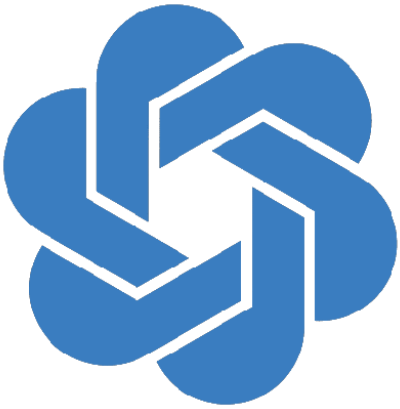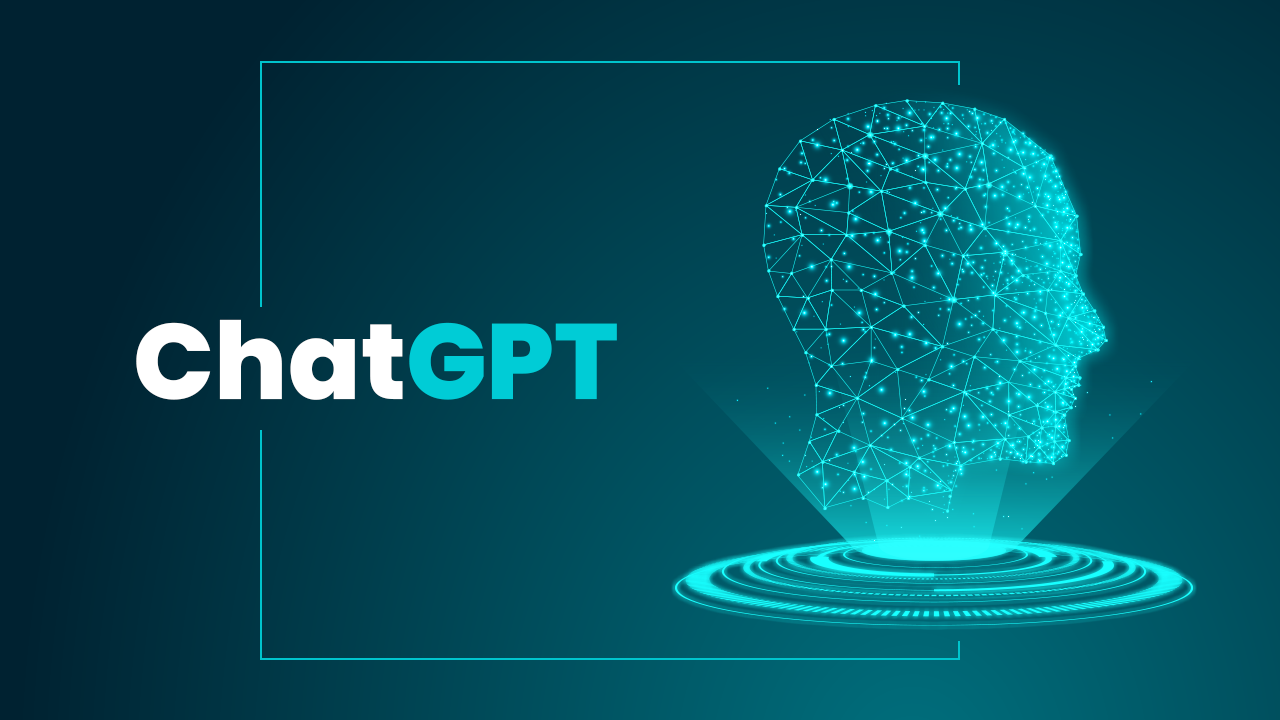Introduction
OpenAI’s ChatGPT is an advanced language model capable of generating human-like responses in conversational contexts. With the release of the ChatGPT API, developers can now integrate this powerful language model into their own applications and services.
In this tutorial, we will explore how to use the ChatGPT API in Python to build interactive chatbots, virtual assistants, and more.
Prerequisites
To follow along with this tutorial, you’ll need the following:
- Python 3.x installed on your machine.
- Familiarity with Python programming.
- An OpenAI API key. If you don’t have one, visit the OpenAI website (https://openai.com) to create an account and obtain an API key.
Step-by-Step Guide: How to Use ChatGPT API in Python
Step 1: Installing Required Libraries To get started, we need to install the openai library, which provides the Python interface for the OpenAI API. Open your terminal or command prompt and run the following command:
pip install openaiStep 2: Authenticating with OpenAI API Before making requests to the ChatGPT API, we need to authenticate ourselves using the API key obtained from the OpenAI website. In your Python script, import the openai library and set your API key as follows:
import openai
openai.api_key = 'YOUR_API_KEY'Step 3: Making a ChatGPT API Request To interact with the ChatGPT API, we use the openai.ChatCompletion.create() method. This method takes a series of messages as input and returns a generated response from the model. Each message has two properties: ‘role’ (which can be ‘system’, ‘user’, or ‘assistant’) and ‘content’ (the actual message content).
Here’s an example of how to make a basic ChatGPT API request in Python:
response = openai.ChatCompletion.create(
model="gpt-3.5-turbo",
messages=[
{"role": "system", "content": "You are a helpful assistant."},
{"role": "user", "content": "Who won the world series in 2020?"},
{"role": "assistant", "content": "The Los Angeles Dodgers won the World Series in 2020."},
{"role": "user", "content": "Where was it played?"}
]
)Step 4: Processing the API Response The response from the ChatGPT API will contain the assistant’s reply. You can access it using response[‘choices’][0][‘message’][‘content’]. Here’s an example of how to process the response:
assistant_reply = response['choices'][0]['message']['content']
print("Assistant: " + assistant_reply)Step 5: Iterative Conversations The ChatGPT API supports iterative conversations, allowing you to maintain context across multiple messages. To continue a conversation, you simply include the previous messages along with the new user message.
Here’s an example of how to continue a conversation:
response = openai.ChatCompletion.create(
model="gpt-3.5-turbo",
messages=[
{"role": "system", "content": "You are a helpful assistant."},
{"role": "user", "content": "Who won the world series in 2020?"},
{"role": "assistant", "content": "The Los Angeles Dodgers won the World Series in 2020."},
{"role": "user", "content": "Where was it played?"}
]
)
assistant_reply = response['choices'][0]['message']['content']
print("Assistant: " + assistant_reply)
# Continuing the conversation
response = openai.ChatCompletion.create(
model="gpt-3.5-turbo",
messages=[
{"role": "system", "content": "You are a helpful assistant."},
{"role": "user", "content": "Who won the world series in 2020?"},
{"role": "assistant", "content": "The Los Angeles Dodgers won the World Series in 2020."},
{"role": "user", "content": "Where was it played?"},
{"role": "assistant", "content": "The World Series was played in Arlington, Texas."},
{"role": "user", "content": "How many games were played?"}
]
)
assistant_reply = response['choices'][0]['message']['content']
print("Assistant: " + assistant_reply)Conclusion
In this tutorial, we covered the basics of using the ChatGPT API in Python. You learned how to authenticate with the OpenAI API, make requests to the ChatGPT API, process the response, and continue conversations. With this knowledge, you can now start building interactive chatbots, virtual assistants, or any other application that leverages the power of ChatGPT to provide human-like responses.
Remember to experiment, iterate, and explore the various capabilities of the ChatGPT API to create even more sophisticated conversational experiences. Happy coding!
FAQs
Q1: Can I use the ChatGPT API without an OpenAI API key?
A1: No, you need to sign up for an OpenAI account and obtain an API key to access the ChatGPT API.
Q2: How can I install the openai library in Python?
A2: You can install the openai library using pip by running the following command in your terminal or command prompt:
pip install openaiQ3: What is the role of the ‘system’ message in the API request?
A3: The ‘system’ message helps set the behavior of the assistant. It can be used to provide high-level instructions or context to the model.
Q4: How do I handle API rate limits?
A4: The ChatGPT API has rate limits that depend on your OpenAI subscription. You should monitor the usage and handle rate limit errors by implementing appropriate error handling and retries in your code.
Q5: Can I include additional metadata with my API requests?
A5: Yes, you can include a ‘metadata’ parameter in your API requests. It can be used to provide additional information or context about the conversation.
Q6: How can I handle long conversations with the ChatGPT API?
A6: If your conversation exceeds the maximum token limit (4096 tokens for gpt-3.5-turbo), you will need to truncate or omit some parts of the conversation to fit within the limit.
Q7: Can I provide multiple user or assistant messages in a single API request?
A7: Yes, you can include multiple user or assistant messages in a single API request. This allows you to have back-and-forth conversations with the model.
Q8: How do I improve the quality of the model’s responses?
A8: You can experiment with adjusting the temperature and max tokens options in your API requests. Higher temperature values (e.g., 0.8) make the output more random, while lower values (e.g., 0.2) make it more focused and deterministic.
Q9: Is the ChatGPT API free to use?
A9: No, the ChatGPT API usage is not available for free. You will be billed according to the OpenAI pricing for API usage. Refer to the OpenAI website for more information on pricing details.
Q10: Are there any restrictions on the use of the ChatGPT API?
A10: Yes, there are some restrictions on the use of the ChatGPT API. Ensure that your usage complies with OpenAI’s usage policies and restrictions to avoid any issues.